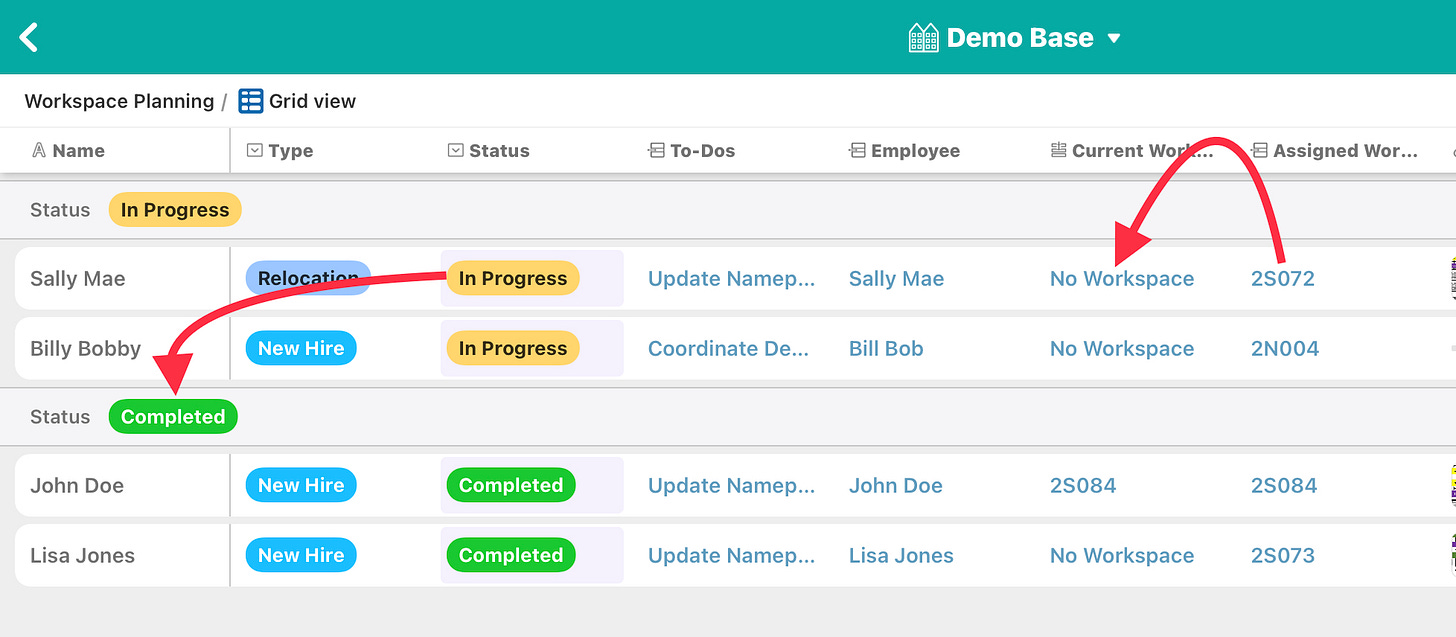Optimizing Workspace Planning through Automation: Updating Current Workspace Information
In this automation I’m using Airtable.com to automated my Workspace Planning dataset.
The Problem
After an employee's workspace has been prepared, it is necessary to update the status of the record to "Completed" in order to indicate that the workspace is ready for the employee to move in. However, I often forget to update the Current Workspace field to reflect the newly assigned workspace. Additionally, manually updating this field is time-consuming and inefficient.
To solve this problem, I will implement an automation that updates the Current Workspace field when the record's status is changed to "Completed". This will ensure that the workspace information is always accurate and up-to-date, while also reducing the time and effort required to maintain the records.
The Solution
In order to automate the process of updating employee workspace information, I will use the "Completed" status as a trigger. When this trigger is activated, the system will automatically update the employee's current workspace field to the assigned workspace value. This will streamline the process and ensure that employee workspace information is always up-to-date.
The Results
Updating one record manually takes 25 seconds, while updating the same record using automation takes only 5 seconds. This represents a 20% increase in efficiency. While the time savings may seem small on an individual task, the amount of time and effort saved can quickly add up when considering the potential for increased efficiency on all manual tasks completed in a day.
This will free up additional time and resources that can be dedicated to more impactful, transformative work. By streamlining routine tasks through automation, individuals and organizations can focus on deep work that drives innovation and progress.